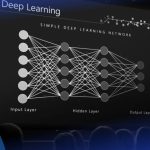Introduction: How Can AI “See”?
Imagine taking a picture of a dog, and your phone instantly identifies it as a Labrador. How does AI achieve this? The answer lies in image recognition, a field of computer vision that enables machines to interpret and categorize visual data just like humans do.
At its core, image recognition relies on artificial intelligence (AI) and machine learning (ML) to analyze patterns, identify objects, and classify images. From face recognition in smartphones to self-driving cars detecting pedestrians, AI-powered vision is transforming the world around us.
In this beginner-friendly guide, we’ll explore how image recognition works, the key technologies behind it, and how you can get started with building your own AI that “sees.”
- The Basics of Image Recognition 🖼️🔬
Image recognition is a subset of computer vision that focuses on identifying and classifying objects within an image. Unlike humans, who recognize objects instantly, machines must learn through patterns and pixel analysis.
How Does AI Process an Image?
AI doesn’t “see” like humans—instead, it interprets images as a collection of numbers. Here’s a simplified breakdown of the process:
1️⃣ Image Input – The image is converted into pixel values (a matrix of numbers).
2️⃣ Feature Extraction – AI detects patterns, edges, colors, and textures.
3️⃣ Classification – Using machine learning models, the AI matches the detected patterns to known categories.
4️⃣ Prediction – The AI determines what the image represents (e.g., “This is a cat”).
- Key Technologies Behind Image Recognition 🛠️
To make AI recognize images, several technologies come into play:
- Machine Learning (ML) & Deep Learning (DL)
Traditional ML models use hand-crafted rules and features, but modern DL models (like neural networks) automatically learn to recognize objects through data training.
- Convolutional Neural Networks (CNNs) 🧠
CNNs are a special type of deep learning model designed specifically for image recognition. They use:
- Convolutional layers to detect patterns (edges, shapes).
- Pooling layers to reduce complexity and focus on key details.
- Fully connected layers to make final predictions.
CNNs power applications like Google Lens, Instagram filters, and facial recognition systems.
- Data Annotation & Training Datasets 📊
For AI to learn, it needs labeled data. Popular datasets include:
- ImageNet (Millions of labeled images)
- COCO (Object detection dataset)
- MNIST (Handwritten digits dataset)
The more diverse and accurate the dataset, the better AI performs.
- Applications of Image Recognition 🌍
Image recognition is everywhere! Here are some real-world applications:
📸 Face Recognition – Used in smartphones, security systems, and social media to detect and verify identities.
🚗 Self-Driving Cars – AI recognizes road signs, pedestrians, and obstacles for safe navigation.
🛍️ Retail & E-commerce – Visual search allows users to shop by taking pictures of products.
🏥 Healthcare – AI detects tumors in medical scans and assists in diagnosing diseases.
🎨 Augmented Reality (AR) – Apps like Snapchat filters track facial features in real time.
- How to Build a Simple Image Recognition Model 🏗️
Want to try image recognition yourself? Here’s a basic approach using Python and TensorFlow/Keras.
Step 1: Install Dependencies
bash
- pip install tensorflow numpy matplotlib
Step 2: Import Libraries
python
- import tensorflow as tf
- from tensorflow import keras
- import numpy as np
- import matplotlib.pyplot as plt
Step 3: Load a Dataset (Example: MNIST for Handwritten Digits)
python
- mnist = keras.datasets.mnist
- (train_images, train_labels), (test_images, test_labels) = mnist.load_data()
Step 4: Normalize the Data
python
- train_images, test_images = train_images / 255.0, test_images / 255.0
Step 5: Create a Neural Network Model
python
- model = keras.Sequential([
- keras.layers.Flatten(input_shape=(28, 28)),
- keras.layers.Dense(128, activation=’relu’),
- keras.layers.Dense(10, activation=’softmax’)
- ])
Step 6: Compile & Train the Model
python
- model.compile(optimizer=’adam’,
- loss=’sparse_categorical_crossentropy’,
- metrics=[‘accuracy’])
- model.fit(train_images, train_labels, epochs=5)
Step 7: Test the Model
python
- test_loss, test_acc = model.evaluate(test_images, test_labels)
- print(“Test accuracy:”, test_acc)
🎉 Congratulations! You’ve trained a basic AI to recognize handwritten digits!
- Future of Image Recognition 🚀
As AI advances, image recognition is expected to become faster, more accurate, and widely integrated into daily life. Future innovations may include:
- AI-powered assistants with real-time vision
- Advanced medical diagnostics using AI
- Smarter, more efficient self-driving cars
- Enhanced augmented and virtual reality experiences
While challenges like bias in AI models, privacy concerns, and computational costs remain, ongoing research is pushing the limits of what AI can see and understand.
Conclusion: AI’s Vision is Transforming the World 🌎👀
Image recognition is revolutionizing technology by enabling AI to interpret the visual world. From facial recognition and medical imaging to self-driving cars and AR, its impact is undeniable. As AI continues to evolve, machines will “see” more accurately, making life smarter, safer, and more interactive.
Whether you’re a beginner in AI or an aspiring developer, now is the perfect time to explore image recognition and shape the future of machine vision! 🚀