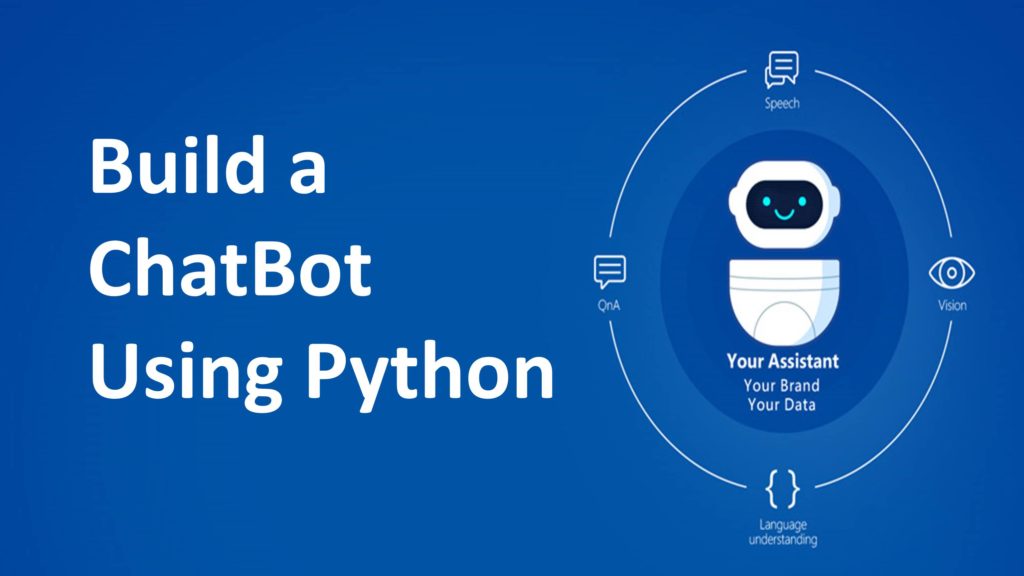Chatbots have revolutionized how businesses interact with customers by automating responses, answering queries, and providing real-time support. Building a chatbot from scratch can seem challenging, but it’s straightforward with the right tools and approach. This guide will walk you through creating a basic chatbot, from setting up your environment to deploying the chatbot.
1. Define the Purpose of Your Chatbot
Before you begin building, define the purpose of your chatbot. Ask yourself:
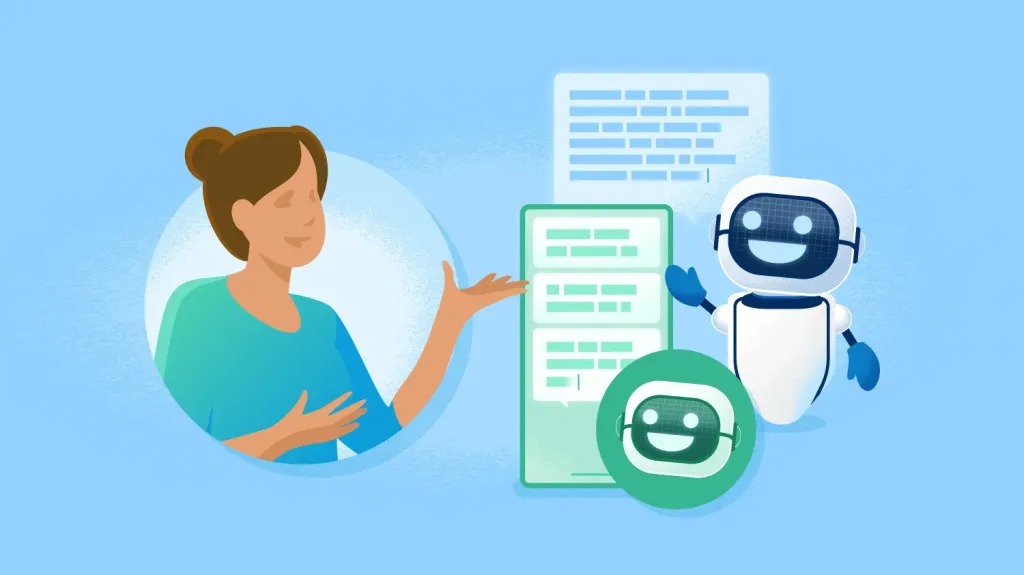
- What problem will the chatbot solve?
- Who is the target audience?
- What kind of interactions will the chatbot handle (e.g., FAQs, booking appointments, customer support)?
Example use cases:
- E-commerce: Answering product-related queries.
- Education: Providing learning tips or course recommendations.
- Healthcare: Scheduling appointments or basic symptom checks.
2. Choose a Platform and Framework
There are various platforms and frameworks for building chatbots. For this guide, we’ll use Python and the Flask framework to create a simple rule-based chatbot. Advanced implementations can use machine learning with tools like Rasa, Dialogflow, or Microsoft Bot Framework.
3. Set Up Your Environment
- Install Python: Download and install Python from python.org.
- Install Required Libraries: Use
pipto install libraries: - Set Up Your Project Directory: Create a directory for your chatbot project. For example:
4. Create a Rule-Based Chatbot
a. Build a Simple Rule-Based Logic
A rule-based chatbot works by responding to predefined keywords or phrases. Here’s an example:
b. Add Natural Language Processing (NLP)
For improved understanding, preprocess the user input using NLTK:
5. Create a Flask App for Your Chatbot
Integrate the chatbot logic into a Flask application to create a web-based chatbot interface.
a. Build the Flask Backend
Create an app.py file:
b. Design a Simple Frontend
In the templates/ folder, create an index.html file:
6. Test Your Chatbot
- Run the Flask application:
- Open your browser and visit
http://127.0.0.1:5000/. - Interact with your chatbot to test its functionality.
7. Advanced Features to Explore
Once your basic chatbot is ready, you can enhance it:
- Add AI Models: Train your chatbot using machine learning models for better responses.
- Use APIs: Integrate APIs for real-time data, such as weather or news updates.
- Deployment: Host your chatbot on platforms like AWS, Google Cloud, or Heroku.
- Voice Interaction: Integrate text-to-speech and speech-to-text features for voice-based interaction.
Conclusion
Creating a chatbot from scratch is an exciting way to dive into AI development. By following this guide, you’ve built a basic rule-based chatbot and set up the foundation for more advanced projects. Whether for personal or professional use, chatbots have endless potential to simplify interactions and enhance user experiences.